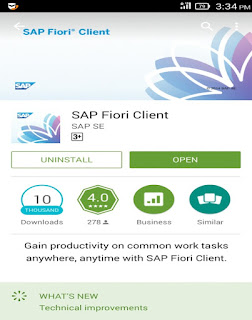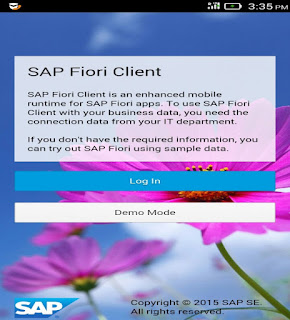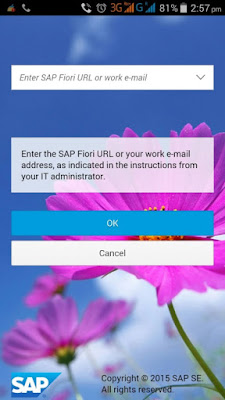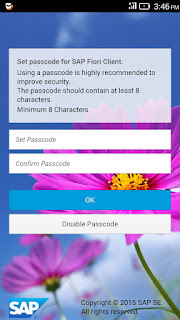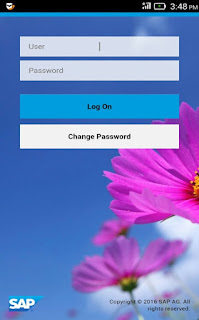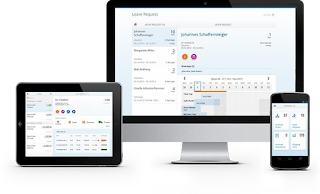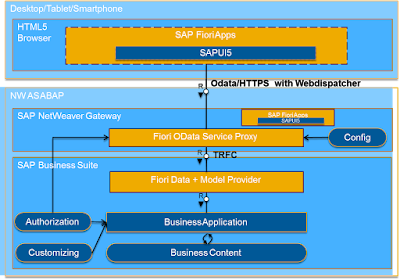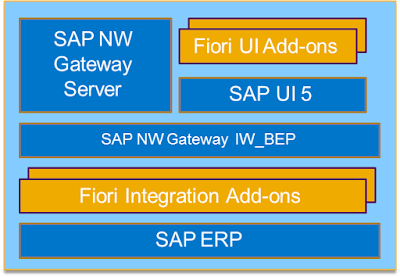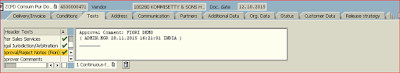Fiori Mobile App Installation Guide
Accessing fiori application from mobile means indirectly we are routing from web-dispatcher link.
- As we know Fiori is designed based on SAPUI5 which is derived from Open UI5.
- openUI5 and SAPUI5 are basically the same framework, the only difference between the two is that SAPUI5 contains some other extra libraries such as API for Analysis Path Framework (APF), SAP Collaboration for Social Media Integration and viz charting library, that are not open source so cannot be included in the open source version.
Now lets see how to install the app and have a access to dispatcher link.
Download Fiori Client Application from Google Play Store / Apple ITunes
Once
the App was installed, open the App and Click on Log In.
After Login you are supposed to key in service link which is a onetime activity
http:// 196.XX.XX.X:<PortNumber>/sap/bc/ui5_ui5/ui2/ushell/shells/abap/FioriLaunchpad.html
• Click on ok button Application will ask you to set a pass code on your choice & this is optional to have. SAP has introduced this for addition security .
If you are not interested to set the pass-code you can select Disable Pass-code
·
Once
you are done with the above step, you have to key in you SAP USER ID & Password provided by your administrator
Think 🙇
As we say fiori is build on top of openUI5 & open UI5 .
Core advantage of Open UI5 is response in nature means design once access from different mediums (Mobile , Desktops, Ipads etc..).. All the screens will adjusted to your device resolutions.
So, Can we make use of web link directly with out installing FIORI Client App ?
🙌
we can access web-dispatcher link directly on our mobile but we may not able to make use of mobile native API's functions
Example:
such as if you have requirement to scan any bar-code from your fiori application then your web application will fail to do this work all these mobile native API's will work perfectly when you make use of fiori client application
*********************************************************************************