Introduction to SAP Fiori
What is Fiori?• SAP Fiori is a set of apps, newly written by SAP, that address the most broadly and frequently used sap functions. such as
- Workflow approvals
- Information lookup
- self-service tasks.
SAP Fiori runs on Desktop, Tablet and Smartphone
Architecture Overview
NetWeaver Gateway Deployment Models
1) Central Hub Deployment of SAP NetWeaver Gateway
2) Embedded Deployment of SAP NetWeaver Gateway
Pros:
Separates the business logic and the back-end data from the UI layer for the following strategic .
Advantages:
Decoupling the lifecycle of the UI apps from the back end, especially for the apps also that run on any database, which has these advantages:
- Faster iterations for the UI apps
- Changes to the UI are possible without having development authorisations in the back end.
- Single point of maintenance for UI issues, such as browser support and updated versions of SAP UI5 libraries
- Central place for themes and branding SAP Fiori apps
- Routing and composition of multiple back-end systems is supported.
- Single point of access to back-end systems.
- Enhanced security because of no direct access to the back-end system.
Cons:
Requires separate SAP Gateway system.
SAP Gateway (Embedded Hub Deployment)
In this scenario, SAP Gateway system is deployed on the same server as the Business Suite.
Pros:
No additional separate SAP Gateway system required.
Cons:
If multiple SAP Business Suite systems are used Gateway would have to be configured multiple times
Upgrade of Add-Ons in a back-end system in larger companies is usually only possible once or twice a year.
If embedded deployment is chosen, the system must not be used as a hub for additional back-end systems since this might lead to a situation where the SAP Gateway release of the hub system is lower than the version of the SAP NetWeaver Gateway back-end components of the remote back-end system(s). As a result Routing and composition cannot be used.
Why Fiori ?
- Simple, beautiful, see what’s going on at first glance…
- Promotes better business decisions by enabling quicker approvals.
- Improve user productivity by simplifying and automating day-to-day tasks across any device
- Boost user adoption with an appealing UX design tailored to key tasks and activities
- Reduce training and support costs with simple, role-based screens that speed ramp-up and minimise user errors
- Fiori allows to work seamlessly across devices – desktop, tablet, or smartphones
- Roll based applications access
Sample Fiori Portal View
Application Types
List of Few Fiori Applications
- Manager
Approve Requisitions
Approve Purchase Orders
Approve Purchase Contracts
Approve Service Entry Sheet
Approve Supplier Invoice
2. Sales Rep(SD)
Create Sales Orders
Change Sales Orders
Track Sales Order
My Quotations
My Contacts
Check Price and Availability
Track Shipments
Customer Invoices
3. Purchase
Order from Requisitions
Track Purchase Order
My Purchasing Document Items
App's For Logistics
(Based On User Roles )
Link to Access Fiori Demo server from SAP:
No need of user name & password for demo access
https://demo-fioritrial.dispatcher.hana.ondemand.com/sites
Demo Run of Approve Purchase Order from Fiori Application
PO Pending for final approver .
We will approve the below PO from Fiori
Application (Medium : Mobile device )
In Back-end System PO got approved
Comments updated from
mobile
*********************************************************************************
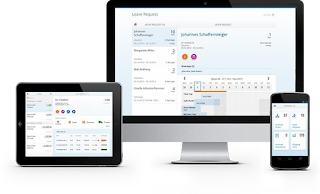
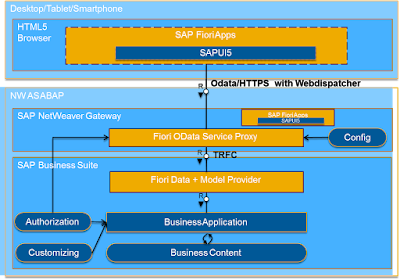

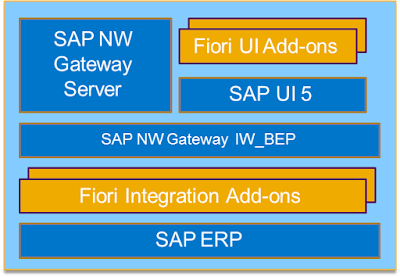


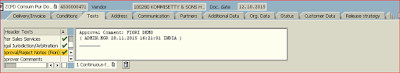
No comments:
Post a Comment